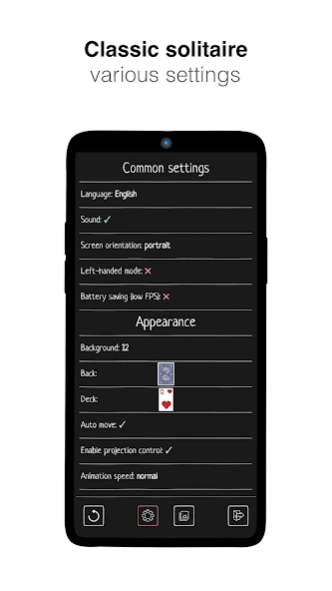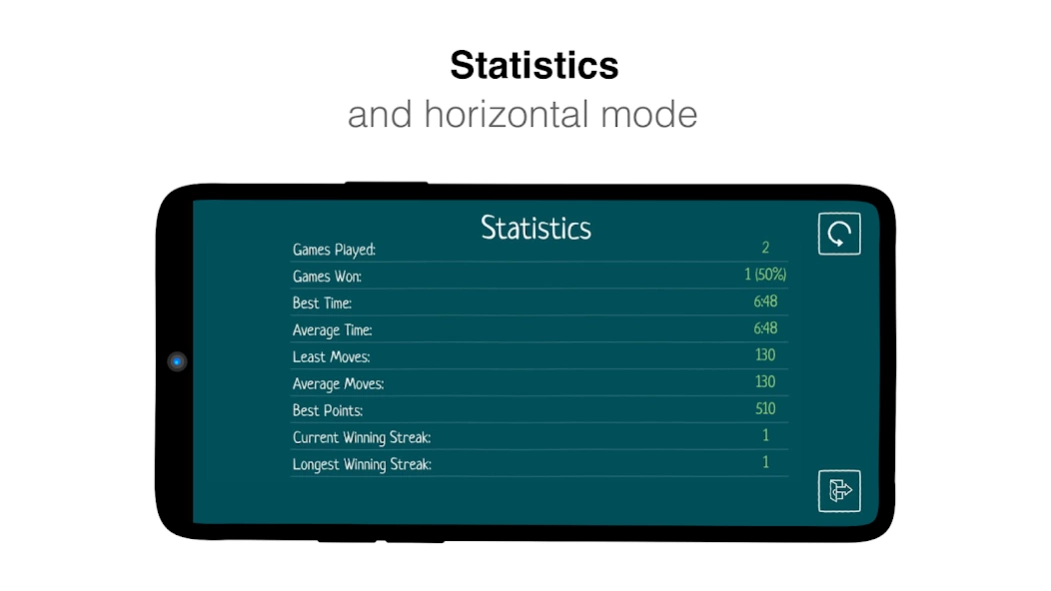FreeCell Solitaire 1.06
Free Version
Publisher Description
FreeCell Solitaire - Classic card Solitaire
UNIQUE CONTROL – we noticed that it is difficult to touch cards in Free Cell Solitaire. We have developed a unique MagicTouch function. Now you can make move without touching a card. We recommend to download and try it, it is quite possible that you will never play other solitaire games anymore. If you don’t like it you can always use usual classic control.
OFFLINE – all functions are available and work offline.
PORTRAIT & LANDSCAPE ORIENTATION – the game is designed for mobile phones. In landscape orientation the cards are larger and it is more convenient for a freecel. However, the cards may not fit into the columns and it is better to set the portrait orientation.
SIMPLE & ERGONOMIC DESIGN – our Free Cell Solitaire is simple and ordinary. However all the elements are drawn with high quality and animations are smooth and pleasant. Cards with a large index are made especially for mobile phones.
STATISTICS – track the quality and keep fun of your Free Cell Solitaire game.
CLASSIC PATIENCE – the usual rules of the game and scoring .
About FreeCell Solitaire
FreeCell Solitaire is a free app for Android published in the Card Games list of apps, part of Games & Entertainment.
The company that develops FreeCell Solitaire is Frigate Studios. The latest version released by its developer is 1.06.
To install FreeCell Solitaire on your Android device, just click the green Continue To App button above to start the installation process. The app is listed on our website since 2023-05-03 and was downloaded 0 times. We have already checked if the download link is safe, however for your own protection we recommend that you scan the downloaded app with your antivirus. Your antivirus may detect the FreeCell Solitaire as malware as malware if the download link to com.klondikesoftware.freecell is broken.
How to install FreeCell Solitaire on your Android device:
- Click on the Continue To App button on our website. This will redirect you to Google Play.
- Once the FreeCell Solitaire is shown in the Google Play listing of your Android device, you can start its download and installation. Tap on the Install button located below the search bar and to the right of the app icon.
- A pop-up window with the permissions required by FreeCell Solitaire will be shown. Click on Accept to continue the process.
- FreeCell Solitaire will be downloaded onto your device, displaying a progress. Once the download completes, the installation will start and you'll get a notification after the installation is finished.